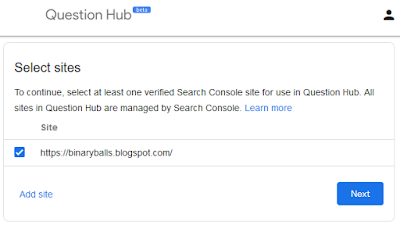Each and every step of our life we need Google. Google always provides its best features according to the user's requirements to keep user happy and it never fails. In our day-to-day life, we use many Google products like -
- Google Search Engine
- YouTube
- Play Store
- Gmail
- Google Drive
- Google Map
- Google Photos
- Play Games
- Google+
- Google Pay and other so many.
This time also Google has come up with another great and amazing tool called "Google Question Hub". In this article, we'll see What is Question Hub? Why Google built this tool? How we can use it?
So, keep reading because this article would be very interesting.
Why did Google need to build this tool?
Every day there are billions of searches occur on Google Search Engine. It organizes over terabytes of sensitive and digital information to find accurate, correct, useful, and most relevant results for search queries. In many cases, we didn't get our appropriate and relevant answers. So, what if the Google Search Engine couldn't find or generate the answer that you are looking for? For this type of situation, Google has introduced the Question Hub.
What is Google Question Hub?
Google Question Hub is developed and offered by Google which is a knowledge market platform, introduced in 2019. Google keeps track of every user's web searches for a better user experience. It uses various algorithms to collect all unanswered web searched by the user.
All the collected unanswered queries are then grouped by its meta tag and it'll see on the Question Hub platform. By using this, you can write the article based on the particular question and submit your link to the Google Question Hub platform. Now, next time whenever this search occurs Google will show your article.
The majority of people in this world don't know about Google's product. It is still in Beta mode and Google allows only a few users to access this product. You can see, Is you're can access Google Question Hub or not?
Let me guide you, how you can use it?
Step-1 : Go with Google Question Hub and Signup with your appropriate Google account which contained the website or blogger account.
While signup, Google automatically will fetch the all website on your account. You can choose whichever blog or website you want to submit your answers.
Step-2 : You'll come to the Home page and you can see the option "Add Questions" in the sidebar. You have an option to search a question based on your topic/domain or you can also find with categories.
Add questions on your relevant domain and it'll popups on your dashboard.
Step-3 : Select any one question and write a perfect and correct article on your website/blog and submit link to Google by clicking on the answer on the particular question.
If you have already written an article on this topic then you directly can submit the link.